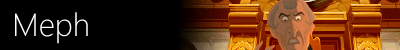What's up?
If you've seen my post in the rant topic, you should know. Anyway, I'll sum it up here.
A while ago, probably a few months, my computer started freezing. Randomly. I had to turn it off from the power button. Sometimes, this would happen 3 times a day. Now that I've mentioned that, something completely different.
When my sister came home, the computer shut down on start up. By shut down, I mean it would turn off. Without warning. Just turn off, no 'shutting down' screen or anything. But it was alright, it would just happen on start up. Once.
It got worse.
It would happen a few times on start up. Still not much. It got worse yet.
By this time, my sister had left. It would take 10 times AT THE LEAST to get it working, and THEN there was no guarantee it would stay on. It ended up being impossible to use, basically.
Then we discovered safe mode. It looked ugly, and THERE WAS A CERTAIN OTHER PROBLEM I WON'T MENTION BECAUSE I MIGHT KNOCK DOWN ANOTHER WALL. But it worked. Then, today... It got worse and will get worse. It started shutting down randomly in safe mode. Not as often as normal, but still. And how will it get worse again? My sisters coming home again in the next week. Oh, and she miiight need sound because she's becoming a DJ and needs to be putting together a playlist.
What are you posting this for?
I need your help. I'm getting desperate.
Okaay... Why did you post a new topic for this?
I wanted the most attention I could get. I couldn't think of anywhere else to post it anyway.
Why don't you just call the EBA or whatever it's called?
They don't exist.
You know, you're-
Thanks, but on topic.
Why don't you do it yourself? What have you tried?
- Doing a virus scan. I found one item, but it's gone now.
- Checking out the sockets. One plug was a bit loose, but after fixing it, it still didn't work.
- Disabling all the unnecessary startup items. It's not a problem with startup anyway, as it isn't always doing it on startup.
- Holding a tally of how many times it shuts down up the the computer monitor so it realised what a bad boy he is.
- Drawing a picture to take my rage out on who [censored] sound [censored] mode.
- Stop my cat's fur from coming off. I'm not sure of the term, but Wikipedia (ang Google) has a really bloody scary picture of what I thought it was.
- Convince iNiS to hurry up with/make EBA2.
- My presence and happiness.
- An official Drammy™ goody bag.
- Eternal thanks.