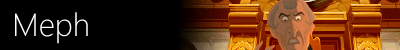I have this char.
After intro conversation, I move back to my office to see my buddy
How do I change it where
Thanks!
Oh btw, this Attorney Online thing is pretty sweet. Always had to urge to create a fan game. Don't know ANYTHING about coding but this thing is pretty user friendly. I've used/seen mechboser's engine but if I remember correctly, he stopped working on it. This is awesome.