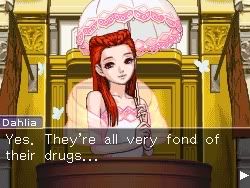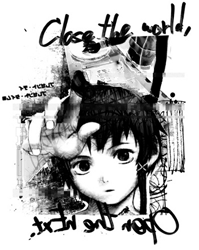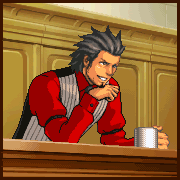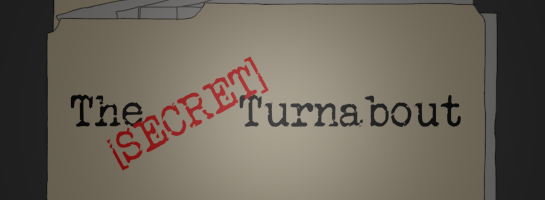I work by pixel-art.
Paint is good, indeed, but it isn't enough to make really good sprites EASILY.
It just hasn't got enough tools, and its useability is... somehow low. And you can only cancel changes 3 times. If you made it 4 clicks ago, you're screwed.
I work with Easy GIF Animator, which I think it's by far one of the best editors you can find, if we don't talk about GIMP.
I recommend you work by pixel-art. Long, but effective.
The technique is, take a pre-made sprite with a similar style about what you want your sprite to be. (When I talk about styles, Style means "TWEWY"/"AA"/"Trauma Center" styles, etc...)
Then see the borders of it's inner and outer lines, see how they are made.
Then you can start making a base, and add the details using the technique of the sprite you saw