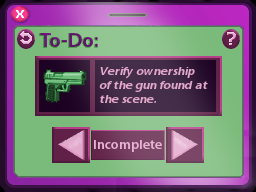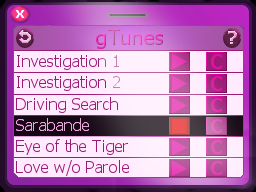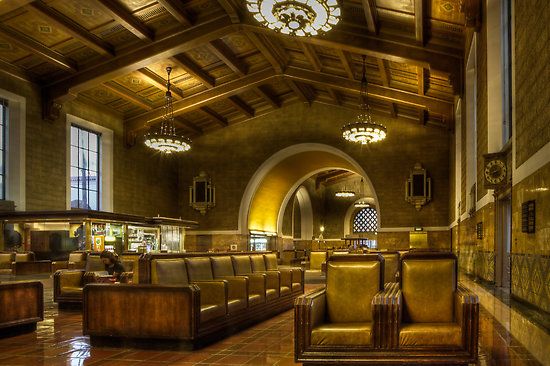How do you make those backgrounds?!?!?
Well, basically, you have to do a few things:
1. Learn how to use the GIMP (gradually), by checking out tutorials and skimming the manual, and maybe asking for advice from people who use it. (Or buy Photoshop, which I've heard is easier to use? But it's expensive.)
2. Start with relatively easy background stuff, like editing existing backgrounds. The first work I did with backgrounds was very basic editing to work on the office scenes, etc. Try adding simple objects, and experiment with the burn and dodge tools, filters, line-blurring, etc to create convincing shadows. Learn a little about perspective from an online tutorial, and draw perspective lines in a new layer.
Get LOTS OF FEEDBACK and LISTEN TO IT.
3. Move on to tracing backgrounds without too many objects, but with some interesting features. To become skilled at anything requires "directed practice." It's not just enough to practice; every time you practice, you should be trying something
a little more difficult. Not so much more difficult that you quit, but difficult enough that you stretch your skills and learn new tricks.
Experiment with new techniques! Undo is your friend, so you can try weird stuff and undo. Save backups along the way. I especially recommend learning how HSV color (Hue, Saturation, and Variance) works! This can really change the warmth or coolness of your background.
Also, find artists you like who draw guides, and see what they do. Tracy Butler, the creator of the incredible sepia-toned webcomic
Lackadaisy, has a lot of entertaining and pointed art advice. For example, here she explains how the magic of layer masks (and the insanely hard work of detailed shade adjustment) can be used to take a scanned pencil sketch to an atmospheric night scene:
This is way, way, way beyond my level, but I might try that mask-mixing trick to give more depth to my Union Station scene.
4. Finally, do something stupidly hard, gradually, over many many weeks, and don't give up. It might turn out terrible, but it's always best to stretch.
5. Take at least one art class at some point? I probably could have save a lot of pain with more formal training.
--
Where do you find those amazing reference photos to begin with? oAo
Google Image Search! Or I take photos, if I'm in a location that's likely to make a good game scene. But usually Google Image Search.
This probably raises royalty issues, so I never use photos that anybody's likely to make a big deal about?
---
I've gotten back to work on Union Station. Here's more progress on that ceiling. If I had set up some kind of perspective grid properly from the beginning, this wouldn't be so murky now, but maybe it's for the best; the ceiling shouldn't be drawing too much focus in the final shot anyway.
That said, next time I'm in LA, I should go to Union Station's beautiful Art Deco waiting room
just to stare at the ceiling and SCREAM IN INCOHERENT RAGE AT IT.