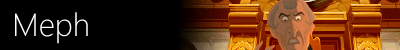-Simple experience using the text box
============================
Alright, so basically everyone knows how to use the text option! But, have you ever wondered about changing the text speed?
1. Open your project.
2. Click on the tab "Script"
3. Go to the frame you want to edit the text speed
4. Click on the box (The one that is in "Text".)
5. Now you may type anything in the text box.... etc....
6. Move your cusor (Mouse) to text options
7. There you may change your text speed.
REMEMBER: Making the number higher will make the speed go faster.
Making the speed go slower: Instead of 1 (Regular speed) you may want to
make the text speed slower huh? Well then, change the text speed to stuff like
0.6 or 0.7 or even 0.1
Congratz! You now know how to change the text speed.
Example Here: http://aceattorney.sparklin.org/jeu.php?id_proces=32020
Just messing around with the speed ^
Trick by: Zeel1
Requested by: ThursdayThat is a good tip about slowing it down, though. Also, if you surround the text in color tags, it comes out immediately. For example, when I want regular text to all be there the second they get to the frame, I put <white> and </white> around it.
Tip: Use regular text for conversations and stuff....
Use Slow Text for sad moments... weak characters... date and time... etc...
Use fast text for exciting moments like: Murdering... Suprise events.... etc...