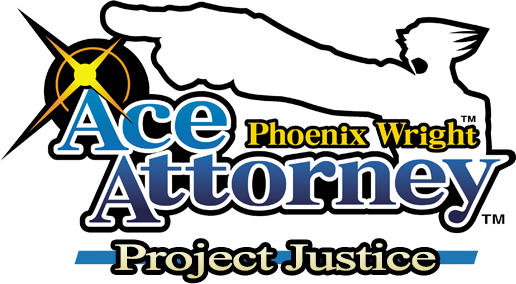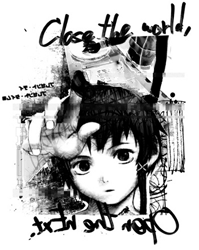Art Questions and Answers:
Moderators: EN - Assistant Moderators, EN - Forum Moderators
- ApolloGrimoire
- Posts: 1832
- Joined: Wed Aug 25, 2010 3:46 pm
- Gender: Male
- Spoken languages: English
- Location: Scotland, United Kingdom
Re: Art Questions and Answers:
Indeed, but the times in court-records are so inconsistent, it's a real brain scratcher.
Like the creator of Final Fantasy, I'm better at telling a story.
If you need help animating Ace Attorney sprite sheets, I'm your man.
Greatest Weakness - Mis;use of; Semi;colons
If you need help animating Ace Attorney sprite sheets, I'm your man.
Greatest Weakness - Mis;use of; Semi;colons
Re: Art Questions and Answers:
So I was editing and recoloring a sprite of Lisa Basil, and I optimized the animation and saved it "Optimized as" a GIF. But here's my problem,
These red dots just appear all over her body when I view the Optimized image.
Could anyone tell me how to fix this/avoid it? What am I supposed to do?
I am using Adobe Photoshop 6 to recolor, and Adobe ImageReady 3 to animate the sprite.
Thanks for the help!
Spoiler : The Problem :
Could anyone tell me how to fix this/avoid it? What am I supposed to do?
I am using Adobe Photoshop 6 to recolor, and Adobe ImageReady 3 to animate the sprite.
Thanks for the help!
Re: Art Questions and Answers:
I don't know exactly how to do that.
The only way to save it as a GIF is to "Save Optimized as"
I'll try something, though I don't think it will change anything.
EDIT:
Well, I found the solution to my problem!
I was editing on the original file itself before, which is why it was doing that dot thing.
So I just have to make a new file and transfer the sprites I need to edit over there.
The only way to save it as a GIF is to "Save Optimized as"
I'll try something, though I don't think it will change anything.
EDIT:
Well, I found the solution to my problem!
I was editing on the original file itself before, which is why it was doing that dot thing.
So I just have to make a new file and transfer the sprites I need to edit over there.
- Enthalpy
- Community Manager
- Posts: 5172
- Joined: Wed Jan 04, 2012 4:40 am
- Gender: Male
- Spoken languages: English, limited Spanish
Re: Art Questions and Answers:
Is there a way to automatically remove pixels that don't change between animation frames?
For instance, only the eyes are changing in your average blinking sprite. Can everything but the eyes be taken out automatically? My preference order for programs to do this on is: GIMP, Adobe Photoshop or Fireworks, free programs.
For instance, only the eyes are changing in your average blinking sprite. Can everything but the eyes be taken out automatically? My preference order for programs to do this on is: GIMP, Adobe Photoshop or Fireworks, free programs.
[D]isordered speech is not so much injury to the lips that give it forth, as to the disproportion and incoherence of things in themselves, so negligently expressed. ~ Ben Jonson
Re: Art Questions and Answers:
Question! When I use Free Transform and tilt a sprite, it gets all blocky and wierd. I don't blame it since its supposed to do that, but sometimes it'll have a pixel, just one pixel, jut out of the side like a spine and its rather annoying to go erase and correct every single one. Is there a way to prevent this? I use Photoshop CS5 and this is not an anti-alias problem. (I think.)
--
I like to scratch sprite. Feel free to ask if you need anything :3
Not very experienced at backgrounds, action shots, nor evidence, but I'd love to try.
I like to scratch sprite. Feel free to ask if you need anything :3
Not very experienced at backgrounds, action shots, nor evidence, but I'd love to try.
- Singidava
- Posts: 1621
- Joined: Fri Jul 23, 2010 6:56 pm
- Gender: Female
- Spoken languages: Suomi, English & 日本語
- Location: Finland
- Contact:
Re: Art Questions and Answers:
The problem with that is that... well, these programs are not made for spriting or pixel art. If you still want to do it I'd suggest using indexed colours mode (as in limiting the palette). That should make it impossible for the program to add feathering. I haven't tested this on newer versions of Photoshop though.Aer wrote:Question! When I use Free Transform and tilt a sprite, it gets all blocky and wierd. I don't blame it since its supposed to do that, but sometimes it'll have a pixel, just one pixel, jut out of the side like a spine and its rather annoying to go erase and correct every single one. Is there a way to prevent this? I use Photoshop CS5 and this is not an anti-alias problem. (I think.)
Besides the former there is another solution that works for sure since you're a scratch spriter: always draw much larger than just DS screen size and resize it last. If your picture is big, a little blur here and there shouldn't matter at all. Then when you're all done just shrink your picture.
Re: Art Questions and Answers:
Oh... yeah. I do draw larger than the DS screen, but the editing I'm talking about is when they're already pixel sized.
For example, here's a sprite I've been working on the side:

As you can see, I took his bow separately and used Free Transform to tilt it. I know it can't help much when the computer is trying to be as accurate as possible and still not anti-alias it, but I've seen some sprites that tilt certain parts of the sprite and still keep the exact same form without any shaping errors. For example, if you look at Trucy's sprite sheet where Mr Hat is coming out, they make his body tilt without having that nasty pixel problem.
Perhaps they use a different program. Do you know of any programs that let them do that? :3
For example, here's a sprite I've been working on the side:

As you can see, I took his bow separately and used Free Transform to tilt it. I know it can't help much when the computer is trying to be as accurate as possible and still not anti-alias it, but I've seen some sprites that tilt certain parts of the sprite and still keep the exact same form without any shaping errors. For example, if you look at Trucy's sprite sheet where Mr Hat is coming out, they make his body tilt without having that nasty pixel problem.
Perhaps they use a different program. Do you know of any programs that let them do that? :3
--
I like to scratch sprite. Feel free to ask if you need anything :3
Not very experienced at backgrounds, action shots, nor evidence, but I'd love to try.
I like to scratch sprite. Feel free to ask if you need anything :3
Not very experienced at backgrounds, action shots, nor evidence, but I'd love to try.
Re: Art Questions and Answers:
Unfortunately, it tends to come down to manual sprite work. For resizing and rotating sprites, I would encourage using "rotSprite", an excellent program which rotates sprites, without anti-aliasing them, almost pixel perfectly. You'll have to do a tiny bit of editing, of course, but there isn't "per se" a program which will automatically take care of all details. 
Re: Art Questions and Answers:
Sweet! I'll look into it. Thanks, Tap!
--
I like to scratch sprite. Feel free to ask if you need anything :3
Not very experienced at backgrounds, action shots, nor evidence, but I'd love to try.
I like to scratch sprite. Feel free to ask if you need anything :3
Not very experienced at backgrounds, action shots, nor evidence, but I'd love to try.
Re: Art Questions and Answers:
Ripping question: How can I "record" animations from game and save them as gif?
- ~Dataman~
- Posts: 961
- Joined: Sat May 19, 2012 3:16 pm
- Gender: Male
- Spoken languages: English and finnish.
- Location: Datamaa
Re: Art Questions and Answers:
Only thing coming into my mind is to use screencapture and edit from it.Sligneris wrote:Ripping question: How can I "record" animations from game and save them as gif?
My DeviantArt My Youtube Channel
Anime is awesome! Watch my Anime Sword Techniques series in my Youtube channel! Currently I have covered Gatotsu, Yontoryu, Santoryu, Hiten Mitsurugi, Seven Swords Dance, Wattoujutsu, Scissorblade, Kamiya Kasshin and more is coming!
My Art Thread
Anime is awesome! Watch my Anime Sword Techniques series in my Youtube channel! Currently I have covered Gatotsu, Yontoryu, Santoryu, Hiten Mitsurugi, Seven Swords Dance, Wattoujutsu, Scissorblade, Kamiya Kasshin and more is coming!
My Art Thread
-
Axio Belmot
- Posts: 19
- Joined: Wed Dec 12, 2012 4:45 am
- Gender: Male
- Spoken languages: English
Question about Spriting/Animating.
First Off, I didn't know whether to put this here, or in the art section, so move if needed.
Now, on to the actual question. I've wanted to get into making my own sprites, and animating them to put into Case Maker, but I just want to know this: What are some good Sprite Editing/Creating programs, as well as animation programs.
Keep in mind, I'm 15, so I have NO job, so please present FREE programs.
Now, on to the actual question. I've wanted to get into making my own sprites, and animating them to put into Case Maker, but I just want to know this: What are some good Sprite Editing/Creating programs, as well as animation programs.
Keep in mind, I'm 15, so I have NO job, so please present FREE programs.
- ~Dataman~
- Posts: 961
- Joined: Sat May 19, 2012 3:16 pm
- Gender: Male
- Spoken languages: English and finnish.
- Location: Datamaa
Re: Question about Spriting/Animating.
Basic animations ould be made with Gimp, and basic sprite with Paint. I can't say too much because I'm kind of starter myself too.Axio Belmot wrote:First Off, I didn't know whether to put this here, or in the art section, so move if needed.
Now, on to the actual question. I've wanted to get into making my own sprites, and animating them to put into Case Maker, but I just want to know this: What are some good Sprite Editing/Creating programs, as well as animation programs.
Keep in mind, I'm 15, so I have NO job, so please present FREE programs.
My DeviantArt My Youtube Channel
Anime is awesome! Watch my Anime Sword Techniques series in my Youtube channel! Currently I have covered Gatotsu, Yontoryu, Santoryu, Hiten Mitsurugi, Seven Swords Dance, Wattoujutsu, Scissorblade, Kamiya Kasshin and more is coming!
My Art Thread
Anime is awesome! Watch my Anime Sword Techniques series in my Youtube channel! Currently I have covered Gatotsu, Yontoryu, Santoryu, Hiten Mitsurugi, Seven Swords Dance, Wattoujutsu, Scissorblade, Kamiya Kasshin and more is coming!
My Art Thread
-
Phantom
Re: Question about Spriting/Animating.
Paint.net, GIMP, Paint.
You'll have to deal with alot of layers I hear...I just use automated programs now to get the animating aspects done. For editing though Paint.net/GIMP should be your number one choice.
You'll have to deal with alot of layers I hear...I just use automated programs now to get the animating aspects done. For editing though Paint.net/GIMP should be your number one choice.